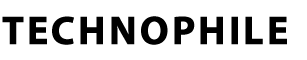What are display Ads and how to set up?
Google AdWords Display Advertising utilizes the Google Display Network — millions of websites where advertisers can choose to display their adverts in multiple formats to a range of audiences either locally or across the globe using a variety of targeting methods.
The ability to segment and target users in a variety of ways that makes the Google Display Network such a potentially lucrative platform for advertisers.
Basically, Display ads are the billboards and magazine ads of the internet. They’re made of pictures, images, symbols, and text that display on AdSense enabled websites. This network of websites, that uses AdSense is called the Google Display Network. Google Display ads are shown on all major blogs, publications, and apps, making display advertising an excellent tool to reach the right customers at the right time.
Four Types of Display Ads:

Responsive ads are text ads with a stock image, featuring a one-line header text and the target URL.
Gmail ads look like sponsored emails that show up towards the top of Gmail inboxes.
Banner ads are graphical ads that live on websites. This is the most popular display ad format.
App ads are smaller mobile-focused banner ads within mobile apps.
How to set up Display Ad Campaigns
Setting up display ad campaigns is easy. Here’s a step by step tutorial on how to get it done on both the new AdWords experience and the original AdWords interface.
To create a new Display ad campaign
- Select the “Display” campaign type.
- Next, select your campaign goal.
- After you select your campaign goal, you will be able to enter a name for your campaign. Although AdWords enters a default campaign name for you, choose a name that clearly describes the theme of the campaign.
- Next, select your campaign sub-type. You will have three options to choose from:
- Standard Display Campaigns gives you manual control over your settings and targeting, with a few automation options on top.
- Smart Display Campaigns lets Google handle bidding, optimization, and targeting with automation
- Gmail Ads show ads in people’s emails
- Now, specify the locations where you’d like to target. If you would like to add multiple locations or target a radius around a specific location, you can select “Advanced Features” and add your targeting preferences.
- Choose your campaign’s main optimization focus from Conversion, Conversion value, clicks and viewable impressions.
- It’s time to set up your bidding. Now select your bidding strategy. You will have the option to either choose an automated bidding strategy, or a manual bidding strategy.
- Finally, set up your budget and delivery method. Google will spend up to double your daily budget on days your campaign is seeing high-engagement. However, Google will never spend more than your monthly budget.

Remember when using Adwords, even if an immediate click doesn’t occur – display ads on the Google Display Network (GDN), or video ads on YouTube, can attract consumers with an interest in your product or brand and have a significant impact on your growth.
The Google Display Network also has built-in analytics and reporting tools, so you can constantly measure how your campaigns are performing and adjust them accordingly. Make sure to monitor your ad performance regularly, and stay updated about who your ads are resonating with.
The more you analyze and adjust, the most successful your campaigns will be in the long run.